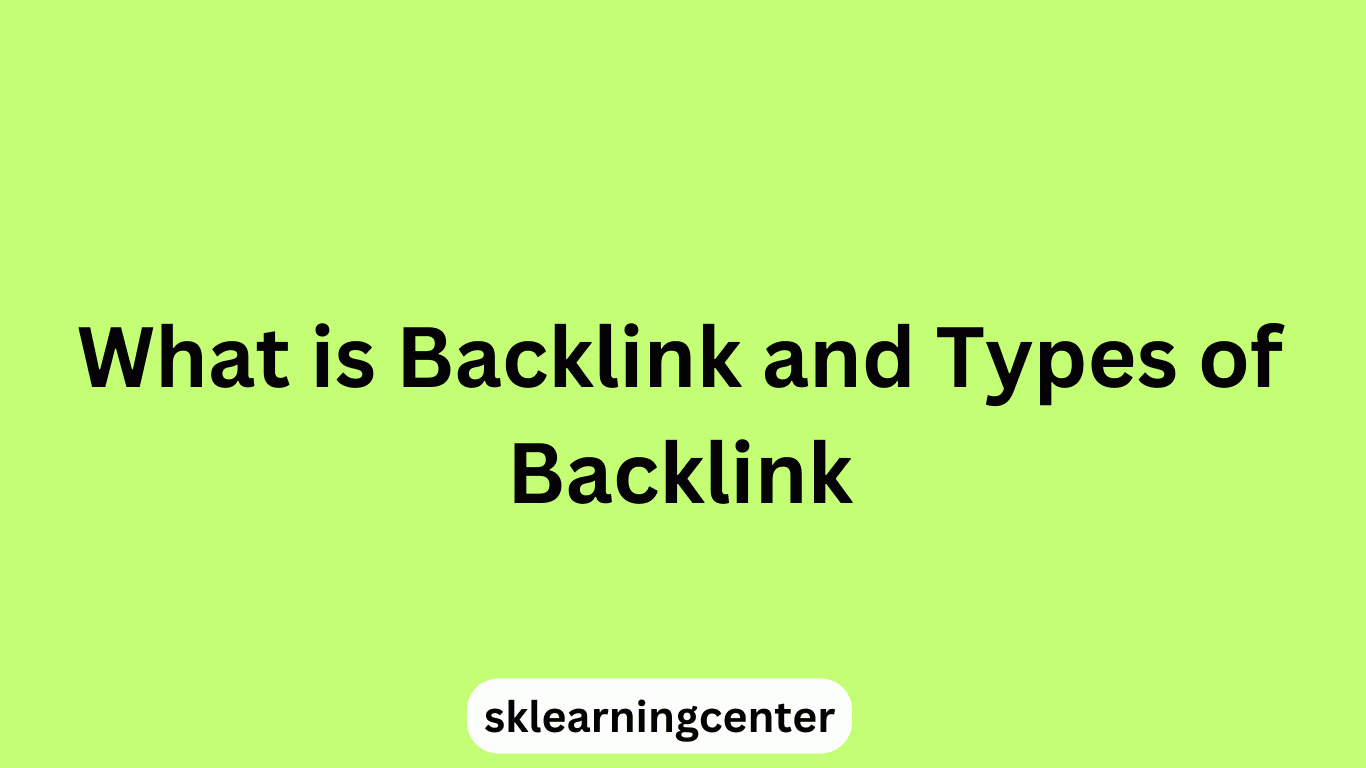How To Enable Binance Dark Mode (Desktop, Mobile, Web Browser)
Binance, one of the largest cryptocurrency exchanges in the world, has been providing its users with a great trading experience for years. However, trading for long hours on the platform can cause eye strain and fatigue, which is why Binance has added a dark mode feature to its platform. With the dark mode feature, users can trade comfortably for long hours without straining their eyes. In this article, we will guide you on how to enable Binance dark mode on every device, whether it is a computer or a mobile device.
What is Binance Dark Mode?
Binance Dark Mode is a feature that changes the color
scheme of the platform from white to black. This feature can be very useful for
traders who spend a lot of time on the platform. The dark mode feature reduces
eye strain and makes it easier to view the platform in low-light conditions. It
also reduces the blue light that is emitted from the screen, which can cause
eye fatigue.
Binance Dark Mode on Desktop
Enabling Binance dark mode on the desktop is easy, and it only
takes a few steps. Here is how to enable Binance dark mode on your desktop:
Step 1: Log in to your Binance account.
Step 2: Click on your profile icon in the top right corner
of the screen.
Step 3: Select "Preferences" from the drop-down
menu.
Step 4: Under the "Theme" section, select
"Dark Mode."
Step 5: Click on the "Save" button to apply the
changes.
Once you have completed these steps, your Binance desktop
platform will switch to dark mode. You can switch back to the light mode by
following the same steps and selecting "Light Mode" instead of
"Dark Mode."
Binance Dark Mode on Mobile Devices
Enabling Binance dark mode on mobile devices is also
straightforward. Here is how to enable Binance dark mode on your mobile device:
Step 1: Open the Binance app on your mobile device.
Step 2: Log in to your Binance account.
Step 3: Tap on the "Profile" icon in the bottom
right corner of the screen.
Step 4: Select "Settings" from the drop-down
menu.
Step 5: Under the "Appearance" section, toggle on
the "Dark Mode" switch.
Step 6: Tap on the "Save" button to apply the
changes
Binance dark mode on these devices. However, the steps may vary depending on the device you are using.
Enabling Binance Dark Mode on Web Browser
Enabling Binance dark mode on a web browser is also
straightforward. Here is how to enable Binance dark mode on your web browser:
Step 1: Open your web browser and navigate to the Binance
website.
Step 2: Log in to your Binance account.
Step 3: Click on your profile icon in the top right corner
of the screen.
Step 4: Select "Preferences" from the drop-down
menu.
Step 5: Under the "Theme" section, select
"Dark Mode."
Step 6: Click on the "Save" button to apply the
changes.
Once you have completed these steps, your Binance web
browser platform will switch to dark mode. You can switch back to the light
mode by following the same steps and selecting "Light Mode" instead
of "Dark Mode."
Benefits of Binance Dark Mode
Binance Dark Mode has several benefits that can help
traders to have a better trading experience. Here are some of the benefits of
using Binance Dark Mode:
Reduced Eye Strain
Binance Dark Mode reduces eye strain, which can be caused
by staring at the bright white screen for a long time. This feature reduces the
contrast between the screen and the environment and minimizes the amount of
blue light emitted by the screen.
Improved Visibility
Binance Dark Mode provides better contrast between the
text and the background, making it easier to read and navigate the platform.
This feature is especially useful for traders who work in low-light conditions
or for traders who work for long hours.
Saves Battery Life
Using Binance Dark Mode can save battery life on your
mobile device. OLED screens used in most modern smartphones are known to
consume less energy when displaying dark colors. Therefore, using Binance Dark
Mode can save battery life, especially if you are using the app for an extended
period.
More Aesthetically Pleasing
Many traders find Binance Dark Mode more aesthetically
pleasing than the default white mode. The black background and contrasting text
create a modern and sleek look that many users prefer.
FAQs
Is Binance Dark Mode available for all devices?
Yes,
Binance Dark Mode is available for desktop, mobile devices, and web browsers.
Does Binance Dark Mode save battery life on mobile devices?
Yes, Binance Dark Mode can save battery life on mobile devices that use OLED
screens by consuming less energy when displaying dark colors.
Can I switch back to the light mode after enabling Binance Dark Mode?
Yes, you can switch back to the light mode by following the same
steps and selecting "Light Mode" instead of "Dark Mode."
Is Binance Dark Mode only available for certain users?
No,
Binance Dark Mode is available for all Binance users.
Is Binance Dark Mode customizable?
No, Binance Dark Mode is
not customizable. The color scheme is fixed and cannot be changed.
Conclusion
Binance Dark Mode is a useful feature that can improve the
trading experience for many traders. It reduces eye strain, improves
visibility, saves battery life, and provides a more aesthetically pleasing
look. Enabling Binance Dark Mode is easy, and it only takes a few steps.
Whether you are using a desktop, mobile device, or web browser, you can enable
Binance Dark Mode in just a few clicks. By following the steps outlined in this
article, you can switch to Binance Dark Mode and start enjoying a more
comfortable trading experience today.