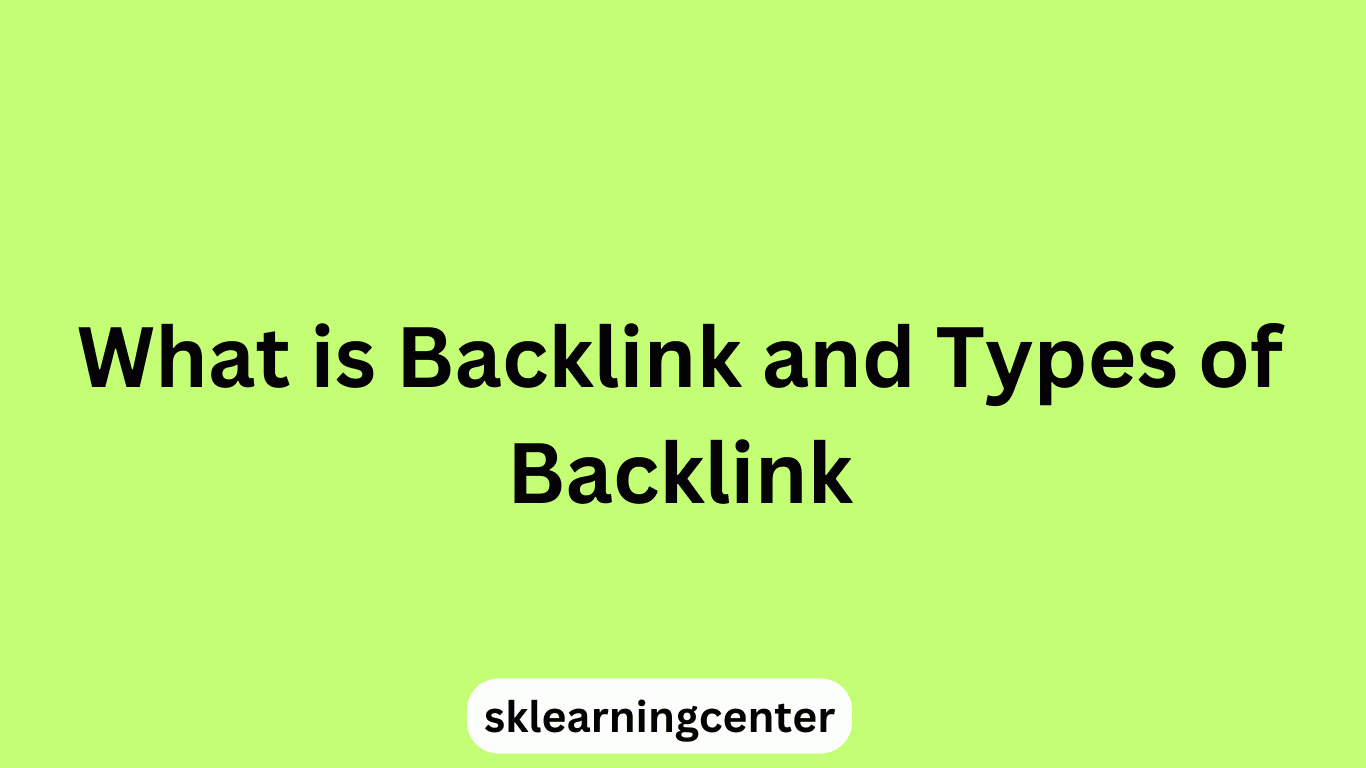How To Create Google AdSense Account
Google AdSense is one of the most popular advertising networks in the world. It is an easy way for website owners and bloggers to monetize their online content and earn money by displaying relevant ads on their websites or blog. In this article, we will provide you with a step-by-step guide on how to create a Google AdSense account.
What is Google AdSense?
Google AdSense is a program run by Google that allows
website owners and bloggers to display ads on their websites or blog.
Advertisers pay Google to display their ads on relevant websites, and Google
then shares a portion of the revenue with the website owner or blogger who
displays the ad.
Google AdSense uses contextual targeting to display
relevant ads based on the content of the website or blog. For example, if you
have a cooking blog, Google AdSense will display ads related to cooking, food,
and kitchen appliances.
Creating a Google AdSense Account
Before you can start earning money from Google AdSense, you
need to create an account. Here is a step-by-step guide on how to create a
Google AdSense account.
Step 1: Go to the Google AdSense website
The first step to creating a Google AdSense account is to
go to the AdSense website. The website address is www.google.com/adsense/start.
Step 2: Sign up for AdSense
Once you are on the AdSense website, click on the “Sign up
now” button. You will be taken to a page where you can sign up for AdSense.
Step 3: Enter your website or blog URL
The next step is to enter the URL of your website or blog.
This is the website where you want to display Google AdSense ads.
Step 4: Enter your email address
After you enter your website URL, you will be asked to
enter your email address. This is the email address that you want to use for
your AdSense account.
Step 5: Sign in to your Google Account
If you already have a Google Account, sign in with your
email address and password. If you don’t have a Google Account, you will need
to create one.
Step 6: Enter your personal information
Once you sign in to your Google Account, you will be asked
to enter your personal information, including your name and address. Make sure
that the information you enter is accurate, as Google will use this information
to send you payments.
Step 7: Agree to the terms and conditions
Before you can create your AdSense account, you will need
to agree to the terms and conditions. Read through the terms and conditions
carefully and click on the checkbox to indicate that you agree to them.
Step 8: Submit your application
Once you have entered all of your information and agreed to
the terms and conditions, click on the “Create account” button to submit your
application. Google will review your application and let you know if you have
been approved to use AdSense.
Tips for Creating a Successful Google AdSense Account
Creating a Google AdSense account is just the first step.
Here are some tips to help you create a successful AdSense account and maximize
your earnings.
Create high-quality content
The key to a successful AdSense account is high-quality
content. Make sure that your website or blog provides valuable information that
is relevant to your target audience. This will help you attract more visitors
to your site and increase the likelihood that they will click on your AdSense
ads.
Choose the right ad formats
Google AdSense offers a variety of ad formats, including
text ads, display ads, and link units. Experiment with different ad formats to
see which ones perform best on your site.
Optimize your ad placement
The placement of your AdSense ads is also important. Make
sure that your ads are prominently displayed
FAQs
How long does it take to get approved for a Google AdSense account?
The approval process for a Google AdSense account can take
anywhere from a few days to several weeks. It depends on factors such as the
quality of your website content and how quickly Google is able to review your
application.
What are the requirements for a Google AdSense account?
To be eligible for a Google AdSense account, you must have
a website or blog with original content that complies with Google's policies.
Your site must also receive a steady stream of traffic.
How much money can you make with Google AdSense?
The amount of money you can make with Google AdSense
depends on several factors, including the number of visitors to your website,
the ad formats you choose, and the amount that advertisers are willing to pay
for clicks or impressions.
Can you use Google AdSense on multiple websites?
Yes, you can use Google AdSense on multiple websites, as
long as each website complies with Google's policies and is approved for use
with AdSense.
How does Google AdSense pay you?
Google AdSense pays you through direct deposit or check.
You can set up your payment preferences in your AdSense account.
What are the most effective ad formats for Google AdSense?
The most effective ad formats for Google AdSense can vary
depending on the type of website or blog you have. Experiment with different ad
formats, such as display ads and link units, to see which ones perform best for
your site.
How do you optimize your AdSense earnings?
To optimize your AdSense earnings, focus on creating high-quality
content that attracts visitors to your website. Choose the right ad formats and
optimize your ad placement to maximize clicks and impressions. Additionally,
experiment with different ad sizes and colors to see what works best for your
site.
Also see, google AdSense payment methods in Pakistan
Conclusion
In conclusion, creating a Google AdSense account is a
simple process that can help website owners and bloggers monetize their content
and earn money through advertising. By following the step-by-step guide
provided in this article and optimizing their AdSense account with high-quality
content, effective ad formats, and optimal ad placement, users can maximize
their earnings and achieve success with Google AdSense. It is important to
remember to comply with Google's policies and guidelines to ensure continued
eligibility for the program. With dedication and effort, a Google AdSense
account can be a valuable tool for online monetization.