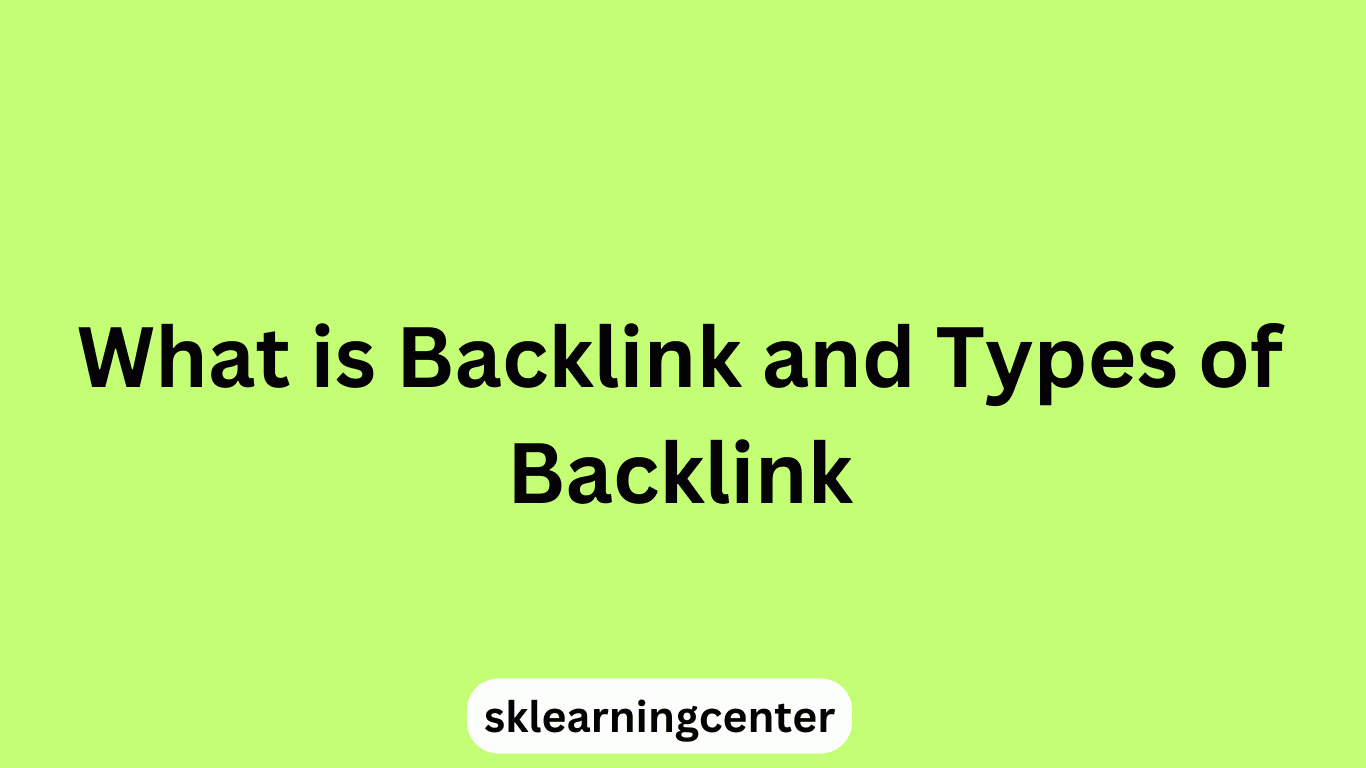How to Connect Trust Wallet to Pancake Swap
Trust Wallet is a popular mobile wallet for storing cryptocurrencies, and Pancake Swap is a decentralized exchange (DEX) built on the Binance Smart Chain (BSC). Connecting Trust Wallet to Pancake Swap is an important step for trading cryptocurrencies on the Binance Smart Chain. In this article, we will guide you through the process of connecting Trust Wallet to Pancake Swap.
How to Connect Trust Wallet to Pancake Swap
Step-by-Step Guide:
Step 1:
Download and Install Trust Wallet If you have not
downloaded and installed Trust Wallet on your mobile device, you need to do
that first. You can download Trust Wallet from the App Store or Google Play
Store. Once downloaded, install the app and follow the instructions to set up
your wallet.
Step 2:
Add Binance Smart Chain Network To connect Trust
Wallet to Pancake Swap, you need to add the Binance Smart Chain network to your
wallet. Here’s how to do it:
- Open Trust Wallet and tap on the “Settings” button (the gear icon) located at the bottom right corner of the app.
- Scroll down and tap on “Networks”.
- Tap on “Add Network” and fill in the following details: Network Name: Binance Smart Chain New RPC URL: https://bsc-dataseed.binance.org/ ChainID: 56 Symbol: BNB Block Explorer URL: https://bscscan.com/
- Tap on “Save” to add the Binance Smart Chain network to your wallet.
Step 3:
Add BNB to your Trust Wallet Before you can trade
on Pancake Swap, you need to have BNB (Binance Coin) in your Trust Wallet.
Here’s how to add BNB to your wallet:
- Tap on “Wallet” on the bottom navigation bar of the app.
- Tap on “BNB” and then tap on “Receive” to get your BNB wallet address.
- Copy the BNB wallet address and use it to transfer BNB from an exchange or another wallet.
- Once the transaction is confirmed, you should see the BNB balance in your Trust Wallet.
Step 4:
Connect Trust Wallet to Pancake Swap Now that you
have added the Binance Smart Chain network to your Trust Wallet and added BNB
to your wallet, you can connect Trust Wallet to Pancake Swap. Here’s how to do
it:
- Open your mobile browser and go to https://pancakeswap.finance/.
- Tap on “Connect” in the top right corner of the website.
- Select “Trust Wallet” from the list of wallet options.
- Tap on “Connect” and then confirm the connection in the Trust Wallet app.
- Once connected, you should see your wallet address and BNB balance on the Pancake Swap website.
Step 5:
Trade on Pancake Swap Now that you have connected
Trust Wallet to Pancake Swap, you can start trading cryptocurrencies on the
Binance Smart Chain. Here’s how to trade on Pancake Swap:
- On the Pancake Swap website, select the cryptocurrency you want to trade from the dropdown menu on the left.
- Select the cryptocurrency you want to receive from the dropdown menu on the right.
- Enter the amount you want to trade and click on “Swap”.
- Confirm the transaction details and click on “Confirm Swap”.
- Wait for the transaction to be confirmed on the Binance Smart Chain network.
- Once the transaction is confirmed, you should see the new cryptocurrency balance in your Trust Wallet.
FAQs
Q: Is Trust Wallet safe to use?
Trust Wallet is
considered to be a safe mobile wallet for storing cryptocurrencies. The wallet
is non-custodial, meaning that users have complete control over their private
keys, and the wallet is protected by strong security measures such as a PIN
code and biometric authentication.
Q: Is Pancake Swap safe to use?
Pancake Swap is
generally considered to be a safe decentralized exchange built on the Binance
Smart Chain. However, as with all decentralized exchanges, there is a risk of
smart contract vulnerabilities and liquidity issues. It's important to do your
own research and exercise caution when trading on Pancake Swap.
Q: What is Binance Smart Chain?
Binance Smart Chain is a
blockchain network built by Binance that is designed to be fast and inexpensive
to use. It is compatible with the Ethereum Virtual Machine, meaning that it
supports many of the same decentralized applications (dapps) as Ethereum, but
with lower transaction fees.
Q: Do I need to add the Binance Smart Chain network to Trust Wallet to use Pancake Swap?
Yes, you need to add the Binance Smart
Chain network to your Trust Wallet in order to connect to Pancake Swap and
trade cryptocurrencies on the Binance Smart Chain.
Q: Can I use other wallets besides Trust Wallet to connect to Pancake Swap?
Yes, Pancake Swap supports a variety of different wallets
including MetaMask, WalletConnect, and Coinbase Wallet. However, the process of
connecting to Pancake Swap may be slightly different depending on the wallet
you are using.
Q: How long does it take for transactions to be confirmed on the Binance Smart Chain network?
The confirmation time for transactions on the Binance Smart Chain network can vary depending on network congestion and gas fees. However, transactions are generally confirmed within a few minutes.
Conclusion:
Connecting Trust Wallet to Pancake Swap is a simple process
that allows you to trade cryptocurrencies on the Binance Smart Chain. By
following the steps outlined in this guide, you can easily connect Trust Wallet
to Pancake Swap and start trading. Remember to always do your own research and
exercise